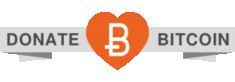A few people it seems are having problems browsing the site since the addition of the adverts.
Here are a few things in this regard.
1.. Try and use a different browser – Internet explorer will prove far easier 😉
2.. If you are using any script blocker addon in your browser then plz allow 300mbunited.com and linkbucks.com in that
3.. Once this is done there will always be a HIDE frame button at the bottom of the linkbucks green bar in the left, just hit it and the bar closes, after that again click the link you wish to go to and it will load this time,
just a handful of people are having issues atm by and large everyone is able to browse normally with the adverts, so plz have patience and set it right.
We are sorry that we have to resort to adverts, but they are a necessary evil for the time being ( TBH we ourselves arent happy with the revenue that they are generating but something had to be done.)