Here is a simple guide for using ouo.io/ouo.press:
- Enable JavaScript on that page
- Tick “I’m not a robot”
- A popup appears with some instructions on top and 9 images
- Click the images (usually 3-4) according to the instruction (they vary)
- Click Verify
- If it is correct the popup will be cleared, otherwise it refreshes with new instructions and images
- Wait 3 seconds for it to redirect

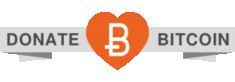

Install AdsBypasser on chrome. No images no verification no waiting it just goes… it follows.. it lands you at the end page. Done.
BTW its just a userscript, not an addon. (google it)
I have Windows 10 Pro, latest build. I also have JDownloader2. Perhaps that is why the Ouo links run smoothly for me? JDownloader2 automatically takes me to the “I am not a robot” page. When I click it, it directs me back to JDownloader2 and I simply enter the scOrp website password (easy one to remember :))
If anyone is having problems, I highly recommend JDownloader2. It makes life easier.
Doesn’t work here. The only thing that pops up is windows defender error and then it says it has locked up my screen. And this is after several tries. Its been nice and it has gotten so bad with the pop ups and now this going on that I am outta of here. Thanks for the memories!
sure
take care
Many Thanks for short and sweet guide ERO
Take care